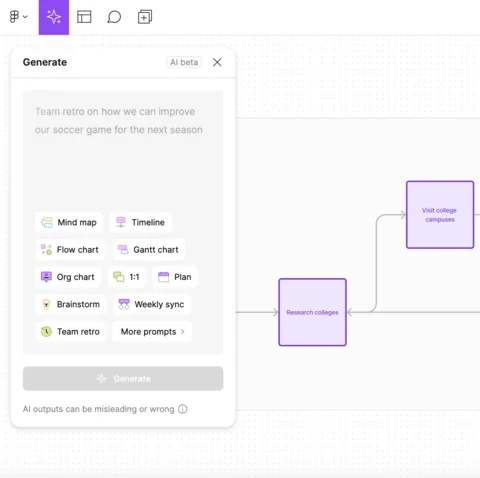AI has wiggled its way into the design space the same way it has wiggled into every space—clumsily, in fits and starts, and with too much confidence. It will continue to evolve and improve, but for organizations desiring excellence, it’s not something you can trust or depend upon on its own.
However, in the hands of professionals, AI-powered design tools can be useful. Here are some ways we’ve found it enhancing our work.
Dummy text that’s better than “lorem ipsum”
In page mockups and wireframes, you need text copy in the right place so people can give proper feedback on font, margins, and more. Rather than wasting time writing throwaway text over and over, or pasting “content here” repeatedly, designers have used “lorem ipsum” text since before time immemorial. Or at least since the 1500s.
Lorem ipsum refers to a group of Latin words that look reasonable. Sometimes, the sentences repeat, and sometimes they don’t, depending on where it’s copied from.
With generative AI like ChatGPT, you can ask for something specific like, “Write a description for this red widget, within 150 characters, in a playful tone.” No need to overthink it.
This text should be treated as temporary. The actual text used on the final product should go through rounds of review with stakeholders, and working with a content designer who understands goals, audiences, needs, and brand style is recommended.
Image editing capabilities
We’ve found AI has really improved certain image editing tools. New capabilities are a huge step up from the old healing tool and cloning stamp in Photoshop.
Even so, it’s not automatic. It can throw in some weird backgrounds. The more specific the prompt, the better. And there are other quirks. In the following example, we made a rough selection around all the people on the left side of the image, added a generative fill in Photoshop, and wrote the prompt "remove people.”
It mostly did what we wanted. Mostly. You can see below that one little blob person is remaining. Even after selecting that area and telling it to “remove person,” it still kept giving us more and more people.
Still, this is far beyond what tools like clone stamp or content aware fill could have accomplished. We can spend some time manually removing the remaining person, and we’ll still come out way ahead in terms of time.
Brainstorming
Every creative struggles, at some point, with the dreaded blank page. It’s intimidating. AI can help just get something on the blank page and get the juices flowing. None of the generated wireframes or mockups have great visual quality, but who cares? Treat them as rough sketches to be thrown away later.
The brainstorming isn’t limited to visual items. You can ask, "What components should go on a landing page?" and use that list as a starting point to play around with ideas. We might already know the answer, but having it written out can save time and provide a jump start.
We’ve also used AI to generate the beginning of a user flow to have a starting point for conversations.
Transcriptions
We sometimes use short videos to show our progress and demonstrate designs in action. Recorded videos provide more flexibility for the client to leave feedback, or give them time to collect their thought, so a live call is more productive. Transcriptions of these short videos are nice to include.
AI transcription has come a long way and most video providers, like Loom, include these capabilities in their offering. You still need to check for accuracy, especially for videos with a lot of jargon, but the time saved is still immense.
User testing workflows and scripts
When user testing, we need to come up with scripts and questions for the one conducting the test and workflows for the testers to follow. Templates can help, but a lot of testing can be unique to a particular space and the targeted audience. AI can help provide a starting draft for this process. These scripts aren’t meant for public consumption. They are temporary tools used to unearth data and insights, which make them good candidates for more automation.
What AI can’t do
AI can’t bring people together and get them to communicate. The solution to so many design problems comes from building bridges between silos and asking stakeholders questions until you get to the root of a problem and working on a team that can help tweak, revise, and improve designs. True collaboration with real people is required for long-lasting, effective solutions. Our cross-functional teams of content strategists, designers, developers, and project managers can’t be replaced by expert prompting skills.
And remember that AI only imitates design. It’s not performing research, analyzing data, gaining insight into users, and making informed design decisions that are the result of many conversations. It also can’t explain those decisions to stakeholders. Design is problem-solving. AI gives a great illusion of presenting solutions to design problems based on a series of prompts, but it's not doing actual problem-solving.
A brave new world…similar to the old one
Bad design has always existed, but before, there were still limitations to creating it. You had to be skilled at specific tools, like Photoshop. AI is in the process of destroying that wall. Similar to the proliferation of terrible content, AI will contribute to the proliferation of terrible design.
While this can be scary for creatives, and lower-budget work where people want things cheap and fast might get devoured by AI, these tools are here to stay. Design experts will use AI to become more efficient and build bigger moats around their expertise, but it won’t replace them anytime soon.